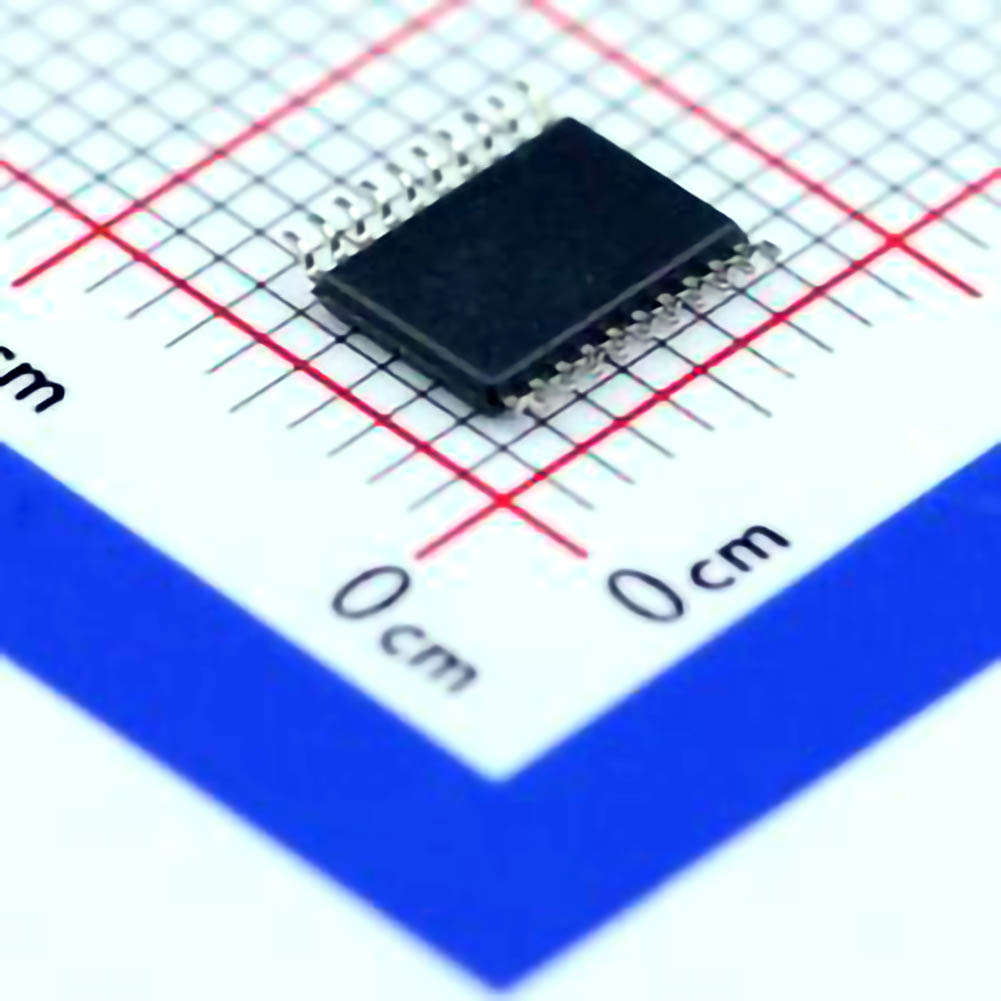
The STM32F030F4P6 microcontroller from STMicroelectronics offers an affordable and efficient solution for a wide range of embedded systems, but like any piece of technology, it can encounter problems. This article explores common issues faced by developers when working with this microcontroller and provides practical solutions to help troubleshoot and resolve them effectively.
STM32F030F4P6, STM32 troubleshooting, microcontroller solutions, embedded system issues, STM32 development, STM32 common problems, debugging STM32, microcontroller solutions
Common Issues in STM32F030F4P6 and How to Fix Them
The STM32F030F4P6 is a widely used microcontroller in embedded systems due to its cost-effectiveness and feature set, including ARM Cortex-M0 core, GPIO, ADC, timers, and Communication interface s like UART and SPI. However, like any hardware, developers might face specific challenges during development. This part will explore the most common issues and provide troubleshooting tips for resolving them.
1. Power Issues: Microcontroller Not Powering Up
Problem: One of the first issues developers might encounter when working with the STM32F030F4P6 is power-related problems. If the microcontroller is not powering up, it may not behave as expected or fail to run the programmed firmware.
Possible Causes:
Incorrect power supply voltage
Loose or improperly connected power pins
Faulty power regulator
Insufficient current to drive the microcontroller
Solution:
Check Power Supply: The STM32F030F4P6 operates at a voltage of 2.4V to 3.6V. Ensure the power supply voltage is within this range.
Inspect Power Connections: Double-check that the VDD and GND pins are securely connected to the power source and ground, respectively.
Use a Multimeter: Measure the power supply output with a multimeter to verify that it is stable and within the required voltage range.
Current Draw: If the circuit has multiple peripherals or sensors connected to the microcontroller, ensure that the power supply can provide adequate current for the entire system.
2. Firmware Not Running After Upload
Problem: Developers may face situations where the STM32F030F4P6 seems to be powered on but does not execute the programmed firmware.
Possible Causes:
Incorrectly configured boot pins (BOOT0 and BOOT1)
Corrupt flash Memory
Programming errors or incomplete firmware upload
Watchdog timer reset causing the microcontroller to enter an endless reset cycle
Solution:
Check Boot Pins: Ensure that the BOOT0 pin is configured to boot from flash memory. If BOOT0 is pulled high, the microcontroller will enter the System Memory Boot mode instead of running from flash.
Re-flash the Firmware: Use the STM32CubeProgrammer or other compatible tools to reprogram the microcontroller. Ensure that the programming process completes successfully without any errors.
Watchdog Timer Reset: Disable the Watchdog timer during debugging and development to prevent it from resetting the microcontroller unexpectedly.
3. Communication Failures (UART, SPI, I2C)
Problem: Another common issue when developing with the STM32F030F4P6 is communication failure over UART, SPI, or I2C. This may manifest as failure to send or receive data, or corrupted data transmission.
Possible Causes:
Incorrect baud rate or Clock settings
Improperly configured GPIO pins for communication
Inadequate pull-up Resistors for I2C lines
Conflicting peripherals using the same pins
Solution:
Check Baud Rate and Clock Settings: Ensure that the clock and baud rate settings are correctly configured in the STM32CubeMX or your code. Mismatch in baud rates between the microcontroller and external devices can cause communication failure.
Verify GPIO Pin Configuration: Double-check that the pins are configured correctly in the firmware for the intended communication protocol (e.g., UART TX/RX, SPI SCK/MISO/MOSI, I2C SDA/SCL).
Use Pull-up Resistors for I2C: The I2C protocol requires proper pull-up resistors on the SDA and SCL lines. Ensure these resistors are present and correctly valued (typically 4.7kΩ).
Check Pin Conflicts: Ensure that no other peripherals are using the same pins that are assigned for communication.
4. Watchdog Timer Issues
Problem: The watchdog timer is a crucial feature for ensuring that the microcontroller recovers from unexpected issues like software crashes. However, if not used properly, it can lead to unexpected resets or failures to execute certain tasks.
Possible Causes:
Incorrectly configured watchdog timer settings
Not resetting the watchdog timer in the application code
Watchdog timer enabled during debugging
Solution:
Disable Watchdog Timer During Debugging: Disable the watchdog timer in the STM32CubeMX or the firmware during the debugging phase. It can cause unintended resets if the code is paused or halted during debugging.
Properly Reset the Watchdog Timer: Ensure that the watchdog timer is regularly reset in the application code, especially within time-critical loops or functions. If the watchdog timer is not reset within the specified time, it will trigger a reset.
Advanced Troubleshooting and Solutions for STM32F030F4P6
As developers become more experienced with STM32F030F4P6, they may encounter more complex issues related to debugging, peripherals, or performance optimization. This part will cover more advanced troubleshooting tips and solutions for these types of problems.
5. Debugging Challenges: Breakpoints and Halting Issues
Problem: Debugging embedded systems can sometimes be tricky, especially when breakpoints or halting in the debugger seem not to function as expected.
Possible Causes:
Incorrect debug interface settings (SWD, JTAG)
Interrupt conflicts or interrupt-driven code execution
System-level issues such as clock misconfigurations
Solution:
Verify Debug Interface Settings: Ensure that the correct debug interface is selected (SWD for most STM32F0 series). The JTAG interface is typically not needed unless debugging at a lower level.
Check Interrupt Priorities: Interrupt-driven code can sometimes cause unexpected behavior when the debugger tries to halt the microcontroller. Verify that the interrupt priorities are set correctly in your code.
Clock Configuration: Incorrect system clock settings can affect the debug process, especially when using a debugger that relies on specific clock configurations. Use STM32CubeMX to verify the system clock setup.
6. Flash Programming Issues
Problem: Sometimes, developers may encounter issues with the flash memory on the STM32F030F4P6, such as programming failures, read-back errors, or unexpected resets when trying to access flash.
Possible Causes:
Incorrect flash access settings
Flash memory corruption
Issues with the programming tool or environment
Solution:
Check Flash Configuration: Ensure that the flash memory settings in your code or STM32CubeMX are correctly configured, including the correct start address and end address.
Erase Flash Before Programming: Always erase the flash memory before programming it to avoid partial or corrupt data. Most programming tools like STM32CubeProgrammer will provide an option to erase the flash before writing new data.
Check Programming Environment: Ensure that you are using a compatible version of the STM32CubeProgrammer or any third-party programmer, as some older versions may have issues writing to the flash memory.
7. Performance Issues: Slow Response Time or Overheating
Problem: Performance issues can manifest as slower-than-expected response times, glitches, or even overheating in the microcontroller. These issues can be hard to identify without careful testing.
Possible Causes:
Incorrect clock source configuration
Excessive peripheral load
Inefficient code causing high CPU utilization
Solution:
Optimize Clock Settings: Ensure that the microcontroller is using the correct clock source and speed for your application. If you’re not using all peripherals, consider disabling the unused peripherals to reduce load.
Profile Code Efficiency: Use an embedded profiler or performance monitoring tool to analyze code execution time. Identify any bottlenecks or functions that take excessive CPU time.
Manage Peripheral Load: Offload some tasks to hardware peripherals (e.g., timers, DMA) rather than performing them in software to optimize CPU utilization and reduce heat generation.
8. Temperature and Environmental Conditions
Problem: In embedded systems, environmental factors such as temperature or humidity can sometimes affect the behavior of the STM32F030F4P6.
Possible Causes:
Temperature fluctuations causing the microcontroller to behave erratically
Inadequate heat dissipation or poor PCB design
Solution:
Monitor Temperature: Ensure that the system is operating within the recommended temperature range (typically -40°C to 85°C for the STM32F030F4P6). If you expect higher temperatures, use heat sinks or better ventilation.
Optimize PCB Design: Proper PCB layout can help minimize heat generation. Ensure that power components are adequately spaced and that thermal vias are used to dissipate heat effectively.
Conclusion
The STM32F030F4P6 is a robust and cost-effective microcontroller for embedded system projects, but like any technology, developers may face challenges when working with it. By understanding common problems—such as power issues, communication failures, and debugging challenges—and applying the provided troubleshooting solutions, developers can enhance their development experience and ensure the reliability of their projects. Through careful attention to detail, proper configurations, and using debugging tools effectively, most issues can be quickly resolved.
If you are looking for more information on commonly used Electronic Components Models or about Electronic Components Product Catalog datasheets, compile all purchasing and CAD information into one place.
Partnering with an electronic components supplier sets your team up for success, ensuring the design, production, and procurement processes are quality and error-free.