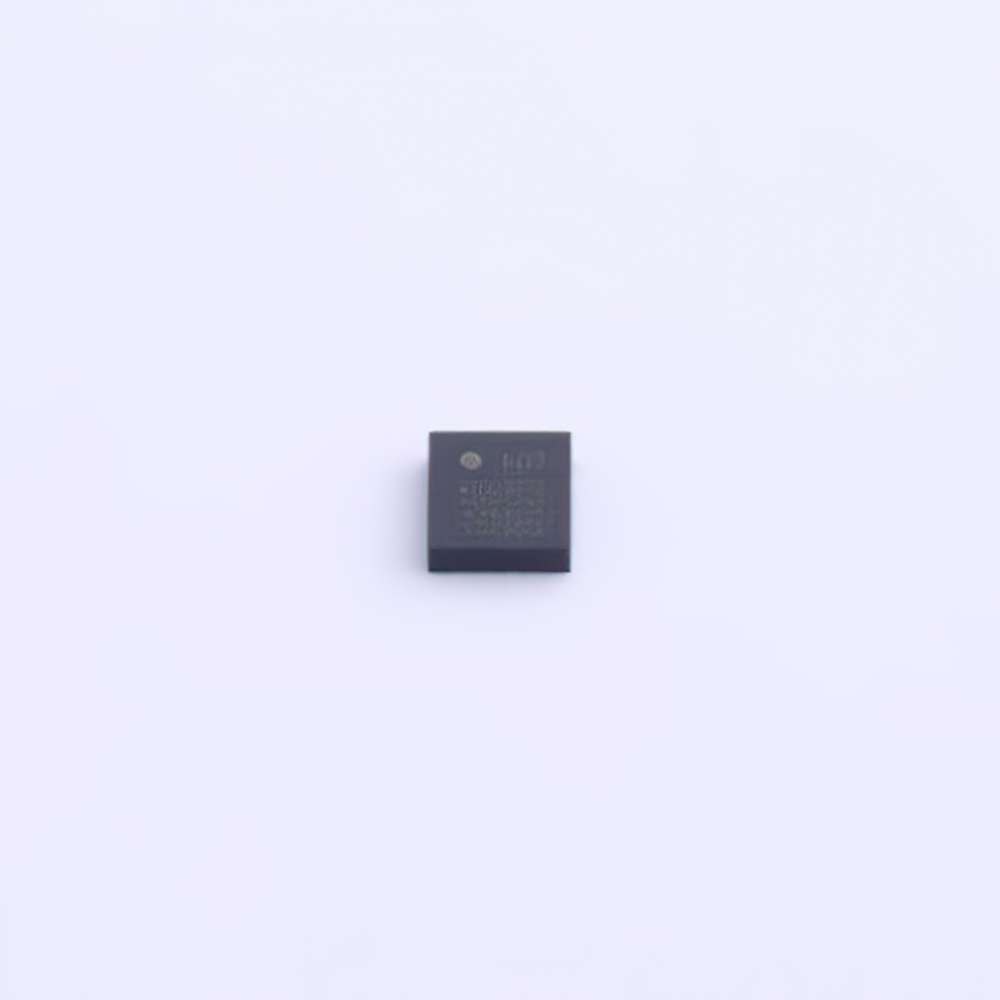
Understanding the QMC5883L Magnetometer Sensor and Common Issues
The QMC5883L is a highly popular digital magnetometer sensor, often used in various electronics projects, including robotics, drones, and navigation systems. It can measure Magnetic fields along three axes, making it an excellent choice for applications like compass navigation and orientation sensing. While the QMC5883L is known for its reliability, users sometimes encounter a variety of issues that can interfere with its performance. In this article, we will explore the most common problems users face and provide practical solutions to overcome them.
What Is the QMC5883L?
Before diving into troubleshooting, it is important to understand what the QMC5883L does and how it works. The QMC5883L is a digital magnetometer developed by QST (Qinhuangdao QST Electronics). It communicates over I2C or SPI interface s, allowing easy integration with microcontrollers such as Arduino, Raspberry Pi, or STM32. This sensor measures magnetic field strength along the X, Y, and Z axes, providing crucial data for applications like electronic compasses, motion tracking, and geo-location systems.
The QMC5883L is an alternative to other magnetometer Sensors like the HMC5883L , with the advantage of offering lower Power consumption and improved accuracy. However, like any sensor, it can experience problems due to incorrect wiring, improper configuration, or environmental factors. Let’s explore the most common issues faced by users.
1. Incorrect I2C/SPI Communication
One of the most common issues users face is improper communication between the QMC5883L and the microcontroller. The sensor relies on either the I2C or SPI communication protocol to send and receive data. Incorrect wiring or configuration in the code can lead to communication failures, rendering the sensor useless.
Troubleshooting Steps:
Verify Wiring: Check that the wiring between the QMC5883L and the microcontroller is correct. For I2C communication, make sure the SCL (clock) and SDA (data) lines are connected properly. For SPI communication, ensure that MISO, MOSI, SCK, and CS (chip select) pins are properly connected.
Check Pull-up Resistors : If you’re using I2C communication, make sure you have pull-up resistors (typically 4.7kΩ) on the SDA and SCL lines. These resistors are necessary for stable I2C communication.
Verify I2C Address: The QMC5883L sensor usually has a default I2C address of 0x0D (but check your sensor’s datasheet to confirm). Ensure that your code is set to the correct address when initializing communication.
Check the Code: Ensure that the software libraries you are using to communicate with the sensor are compatible with the QMC5883L and are correctly configured for your platform (e.g., Arduino, Raspberry Pi).
By ensuring the communication protocol and wiring are set up correctly, you can often resolve these types of problems.
2. Incorrect Sensor Calibration
The QMC5883L, like most magnetometers, requires proper calibration to produce accurate readings. Without calibration, the sensor’s data can be inconsistent, leading to incorrect orientation readings or navigation errors.
Troubleshooting Steps:
Perform Software Calibration: Most platforms provide calibration routines to set the correct offset and scale factors for the sensor. Use the calibration function provided by your sensor library to automatically adjust for sensor errors.
Manual Calibration: If the software calibration doesn’t work, you may need to perform manual calibration by rotating the sensor in different orientations (along all three axes) and adjusting the values accordingly. This process helps to identify any hard-to-find offsets.
Avoid Magnetic Interference: Ensure that the sensor is not placed near large metal objects, magnets, or devices emitting strong electromagnetic fields. These can cause interference and affect the accuracy of calibration.
Regular calibration is essential for consistent performance, especially in navigation or orientation applications.
3. Magnetic Interference and Noise
The QMC5883L is highly sensitive to magnetic fields, which makes it prone to interference and noise from nearby electrical devices, wires, or even the Earth’s magnetic field. This interference can lead to fluctuating or inaccurate readings.
Troubleshooting Steps:
Check for Nearby Magnetic Sources: Ensure that your sensor is not placed near strong magnetic fields, such as speakers, motors, or transformers. These can introduce noise that disrupts the sensor’s readings.
Use Shielding: In environments with high electromagnetic interference, consider using shielding materials (e.g., Mu-metal or ferrite beads ) to protect the sensor from external magnetic fields.
Averaging Data: To reduce noise, you can average multiple sensor readings in software. This technique smooths out fluctuations and can lead to more stable results.
By reducing electromagnetic interference and implementing noise reduction techniques, you can significantly improve the sensor’s performance.
4. Power Supply Issues
Like many sensors, the QMC5883L requires a stable power supply to function correctly. Inconsistent power can lead to erratic behavior, data corruption, or the sensor failing to start.
Troubleshooting Steps:
Ensure Stable Power: Make sure that the power supply voltage is within the specified range (typically 2.16V to 3.6V for the QMC5883L). A drop below this range can cause the sensor to malfunction.
Check for Voltage Spikes: Sudden spikes or drops in voltage can interfere with the sensor’s operation. Ensure that your power source is stable and noise-free.
Use Decoupling Capacitors : Adding capacitor s (e.g., 100nF) near the power pins of the sensor can help filter out noise and smooth the power supply.
Providing a stable and noise-free power supply is critical for the reliable operation of the QMC5883L.
5. Software and Library Issues
Many users face issues related to incompatible or outdated software libraries when using the QMC5883L. The sensor’s data might not be read properly, or the sensor might fail to respond altogether due to problems in the software configuration.
Troubleshooting Steps:
Update Libraries: Ensure that you are using the latest version of the software library for your platform. Libraries are frequently updated to fix bugs and improve compatibility with sensors.
Check for Platform Compatibility: Some libraries are designed specifically for certain platforms (e.g., Arduino, Raspberry Pi). Ensure that you are using a library that supports the QMC5883L and works well with your microcontroller.
Review Example Code: Most libraries come with example code for basic sensor operation. Test your setup using these examples to verify that the hardware and software are working correctly.
Using the correct and up-to-date software library is essential for proper sensor operation.
Advanced Troubleshooting and Optimization
In Part 1, we covered common issues related to the QMC5883L magnetometer sensor, such as communication problems, calibration errors, magnetic interference, and power supply issues. In this second part, we will dive deeper into more advanced troubleshooting techniques and optimization tips that can help you get the most out of your QMC5883L sensor.
6. Data Filtering and Smoothing Techniques
One of the biggest challenges with magnetometer sensors like the QMC5883L is dealing with noisy data. Magnetometers are extremely sensitive to slight magnetic variations, and noise can distort readings. To improve data quality, you can apply filtering and smoothing techniques.
Troubleshooting Steps:
Moving Average Filter: A simple technique to reduce noise is the moving average filter. By averaging the last few readings, you can smooth out rapid fluctuations and get more stable data.
Low-Pass Filter: Implementing a low-pass filter in your software can help reduce high-frequency noise. This is especially useful in environments with fluctuating magnetic fields.
Kalman Filter: For more advanced applications, such as navigation or orientation sensing, you may want to consider using a Kalman filter. This type of filter combines sensor data with mathematical models to produce more accurate and reliable results, even in noisy environments.
By applying these filtering techniques, you can enhance the reliability and precision of your sensor data, especially in complex or noisy environments.
7. Temperature Compensation
The performance of magnetometer sensors like the QMC5883L can degrade with temperature fluctuations. Changes in temperature can affect the sensor’s magnetometer readings, causing inaccurate data. To mitigate this, temperature compensation can be applied.
Troubleshooting Steps:
Monitor Temperature: If your project operates in an environment with significant temperature variations, consider using a temperature sensor alongside the QMC5883L to monitor and compensate for changes in temperature.
Use Built-in Compensation Features: Some magnetometer sensors have built-in temperature compensation features that automatically adjust readings based on temperature. Ensure that you’re using this feature if available.
Temperature compensation helps maintain accurate readings over a wider range of operating conditions, particularly in applications where precision is essential.
8. Optimizing Data Output Rate
The QMC5883L allows you to configure the data output rate (ODR), which determines how often the sensor updates its measurements. Higher output rates can provide more real-time data, but they also consume more power and can generate more noise. Optimizing the ODR is essential for balancing performance and power consumption.
Troubleshooting Steps:
Adjust Output Rate: If your application doesn’t require high-frequency updates, reduce the data output rate to save power and minimize noise. A lower ODR can also help to smooth out readings.
Use Interrupts: Instead of continuously polling the sensor, use interrupts to wake up the microcontroller when new data is available. This method reduces power consumption and improves efficiency.
By adjusting the data output rate and implementing efficient data handling techniques, you can improve both the performance and efficiency of your QMC5883L-based project.
9. Using Multiple Sensors for Enhanced Accuracy
In some advanced applications, you may need to use multiple QMC5883L sensors to achieve enhanced accuracy or to cover larger areas. When using multiple sensors, however, you must carefully manage the communication and calibration to avoid interference between the sensors.
Troubleshooting Steps:
I2C Address Configuration: When using multiple QMC5883L sensors on the same I2C bus, ensure that each sensor has a unique I2C address. Some versions of the QMC5883L allow for address changes via external pins, while others require software configuration.
Sensor Placement: Make sure that each sensor is placed in an orientation that minimizes mutual interference. This is especially important in multi-sensor arrays used for 3D spatial tracking.
Using multiple sensors can provide more data points and increase accuracy, but proper configuration and management are crucial.
10. Long-Term Maintenance and Calibration
Finally, to ensure the continued reliability and accuracy of your QMC5883L sensor over time, it is essential to perform regular maintenance and calibration checks.
Troubleshooting Steps:
Periodic Recalibration: Over time, the sensor’s characteristics may drift due to environmental factors such as temperature changes, mechanical wear, or magnetic field fluctuations. Periodically recalibrate the sensor to ensure accurate readings.
Check for Physical Damage: Inspect the sensor for any physical damage, such as broken pins or loose connections. Even small issues like these can lead to unreliable performance.
Routine maintenance and recalibration ensure that your QMC5883L sensor remains accurate and reliable throughout its life.
By following these advanced troubleshooting and optimization techniques, you can get the most out of your QMC5883L magnetometer sensor. Whether you’re working on a simple project or a complex navigation system, these tips will help you overcome challenges and enhance your sensor’s performance.
If you are looking for more information on commonly used Electronic Components Models or about Electronic Components Product Catalog datasheets, compile all purchasing and CAD information into one place.
Partnering with an electronic components supplier sets your team up for success, ensuring the design, production, and procurement processes are quality and error-free.