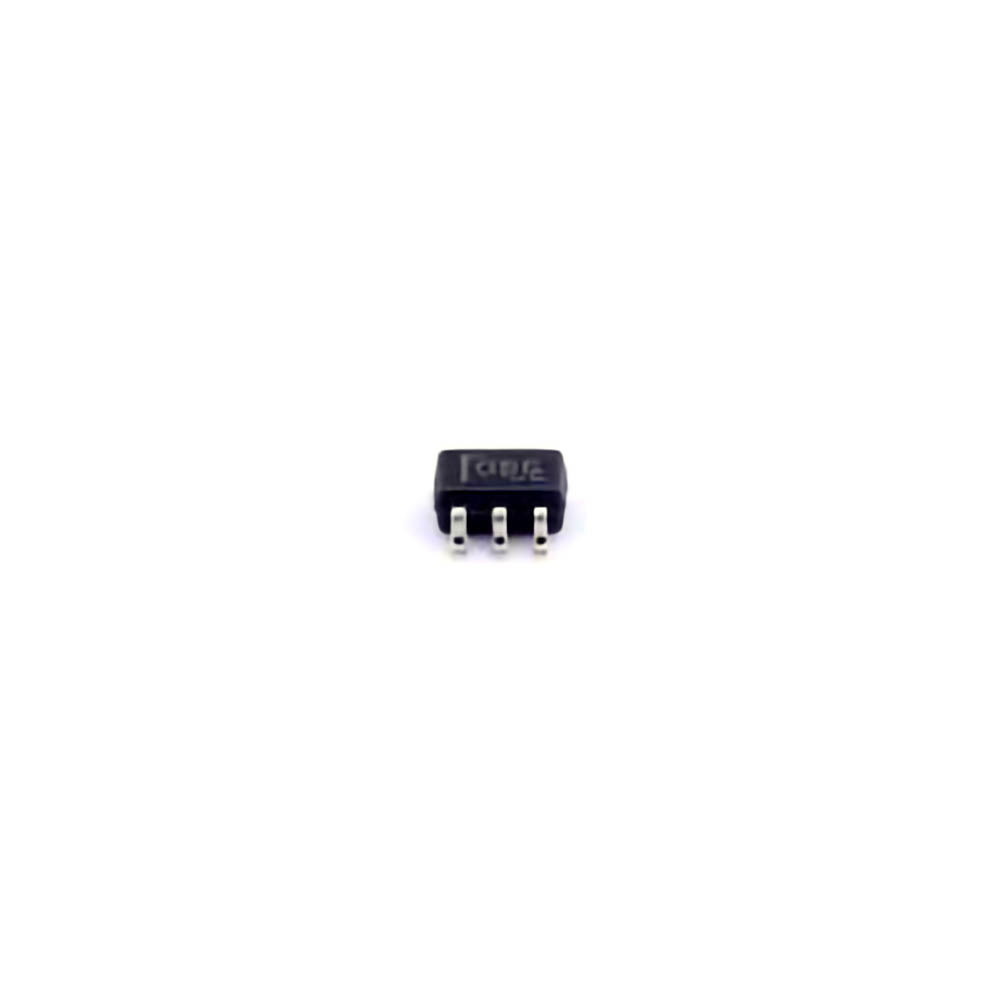
Introduction to the INA199A1DCKR and Common Troubleshooting Issues
The INA199A1DCKR is a widely-used precision current-sense amplifier designed to measure small voltage drops across a shunt resistor, enabling accurate current measurements. Typically used in a variety of applications like Power Management systems, battery chargers, and voltage regulators, the INA199A1DCKR is known for its low offset voltage, high precision, and low power consumption. However, as with any electronic component, users may face certain challenges when integrating or operating this device in their designs.
This article is focused on identifying the most common issues encountered with the INA199A1DCKR and providing troubleshooting tips and solutions. Whether you're a seasoned electronics engineer or a hobbyist working with precision amplifiers, this guide will walk you through the potential problems and help you avoid unnecessary pitfalls.
1. Incorrect Output Voltage Readings
One of the most common issues users face when working with the INA199A1DCKR is receiving incorrect output voltage readings. This can happen for a variety of reasons, including improper power supply voltages, incorrect shunt resistor values, or even simple wiring errors.
Potential Causes:
Incorrect power supply voltage: The INA199A1DCKR requires a specific voltage range to operate properly. Ensure that the power supply is within the recommended range (2.7V to 5.5V) for reliable operation. If the voltage is too low or too high, the amplifier may not function correctly.
Shunt resistor value mismatch: If the shunt resistor value is too large or too small, the current measurements will be inaccurate. Double-check the value of the shunt resistor and ensure it matches your design specifications.
Improper wiring or connections: A common mistake is failing to wire the INA199A1DCKR correctly. Ensure that the input terminals (IN+ and IN-) are connected properly, and that there are no shorts or open circuits in the measurement path.
Solution:
Check the power supply: Verify that the voltage supplied to the INA199A1DCKR is within the recommended range (2.7V to 5.5V) and stable.
Verify shunt resistor values: Ensure that the shunt resistor has the correct value and tolerance. The INA199A1DCKR is designed to work with resistors in the range of milliohms, and its output is scaled accordingly.
Inspect wiring and connections: Double-check all the wiring, including the power supply and sensor connections, to ensure there are no wiring errors or poor solder joints.
2. Output Voltage Clipping or Saturation
If the output of the INA199A1DCKR is clipping or saturating, this could indicate that the input signal exceeds the amplifier’s input common-mode voltage range or the output exceeds its allowable range.
Potential Causes:
Excessive input voltage: The INA199A1DCKR has a specified common-mode voltage range, typically between 0V and 26V (with respect to ground). If the input voltage exceeds this range, the output will saturate.
Overdriving the input: The INA199A1DCKR is designed for low-voltage operation, and if the voltage at the shunt resistor is too high (i.e., the current is too large), the output may clip.
Solution:
Limit the input voltage: Make sure the voltage at the INA199A1DCKR’s input terminals remains within the specified common-mode voltage range.
Check for excessive current: If your system is drawing more current than expected, it may lead to output saturation. In this case, reducing the load or increasing the value of the shunt resistor can help avoid clipping.
3. Noise and Stability Issues
When using the INA199A1DCKR in precision applications, one common issue is excessive noise or instability in the output signal. This can manifest as fluctuations or erratic readings in current measurement, leading to unreliable data.
Potential Causes:
Power supply noise: If the power supply is noisy or unstable, it can affect the performance of the INA199A1DCKR, resulting in fluctuating output readings.
Inadequate decoupling capacitor s: Decoupling capacitors are essential for filtering out high-frequency noise from the power supply. Without proper decoupling, the INA199A1DCKR may not perform optimally.
PCB layout issues: The layout of the printed circuit board (PCB) can greatly affect the stability of the amplifier. Long traces, poor grounding, or insufficient shielding can lead to noise and instability.
Solution:
Use decoupling capacitors: Place a 0.1µF ceramic capacitor close to the power supply pins of the INA199A1DCKR to filter out noise. Additionally, a larger capacitor (e.g., 10µF) can be added for further filtering.
Improve PCB layout: Ensure that the PCB layout minimizes noise by keeping sensitive signal traces short and well-grounded. Avoid running current-carrying traces next to the INA199A1DCKR's signal paths.
4. Inaccurate Current Measurements
Another frequent issue is inaccurate current measurements, which can arise due to a variety of factors including improper calibration, wrong resistor values, or inadequate signal processing.
Potential Causes:
Calibration errors: If the INA199A1DCKR is not properly calibrated, it can lead to inaccurate current measurements. Calibration is particularly important if the device is being used for precise current sensing.
Incorrect gain settings: The INA199A1DCKR has an internal gain of 50V/V, which may not be suitable for all applications. If the gain is too high or too low for the expected signal levels, the current measurement may be incorrect.
Solution:
Calibrate the system: Ensure that the INA199A1DCKR is calibrated properly by testing it with known current values and adjusting the system accordingly.
Adjust the gain or select appropriate resistors: If necessary, adjust the gain or use different resistors to match the expected current range and achieve accurate measurements.
Advanced Troubleshooting Solutions and Maintenance Tips
5. Low Output Voltage or No Output
In some cases, users may encounter a situation where the INA199A1DCKR produces very low output voltages or no output at all. This can be caused by a variety of factors, including power supply issues, incorrect connections, or faulty components.
Potential Causes:
Power supply failure: If the power supply is not providing the necessary voltage, or if there are issues such as undervoltage or instability, the INA199A1DCKR may fail to produce an output.
Faulty shunt resistor: A defective or incorrectly chosen shunt resistor can also cause issues with the INA199A1DCKR’s ability to generate an output.
Damaged INA199A1DCKR: In rare cases, the device itself may be damaged due to overvoltage, incorrect wiring, or other issues.
Solution:
Verify power supply: Check the power supply voltage to ensure that it is stable and within the correct range (2.7V to 5.5V).
Check the shunt resistor: Inspect the shunt resistor for any signs of damage or incorrect resistance.
Test the INA199A1DCKR: If all else fails, consider testing the INA199A1DCKR on a different circuit or replacing it if necessary.
6. Overheating and Thermal Management
Overheating is another potential issue that can lead to malfunction or reduced performance in the INA199A1DCKR. The device may become excessively hot if subjected to high currents or insufficient cooling.
Potential Causes:
Excessive current: If the current through the shunt resistor exceeds the maximum specified limits, the INA199A1DCKR may overheat.
Poor thermal management: Inadequate heat sinking or ventilation around the device can also lead to overheating.
Solution:
Reduce current load: If the system is drawing excessive current, consider reducing the load or using a higher-value shunt resistor to lower the current through the INA199A1DCKR.
Improve cooling: Ensure that the circuit has proper ventilation, and consider using heat sinks or thermal vias if necessary to dissipate heat effectively.
7. Firmware and Software Calibration
For systems where the INA199A1DCKR is integrated with a microcontroller or processor, software issues can also lead to inaccurate measurements or malfunctioning behavior. These issues typically arise due to incorrect scaling, improper calibration, or software bugs.
Potential Causes:
Incorrect scaling factor: If the scaling factor in the software is incorrect, the microcontroller may misinterpret the INA199A1DCKR’s output and provide incorrect current readings.
Calibration errors in software: Ensure that the software algorithm properly accounts for offset voltage and gain settings in the INA199A1DCKR.
Solution:
Check software calibration: Review the calibration algorithms in your firmware or software, and ensure they are correctly accounting for the device’s gain and offset parameters.
Correct scaling factor: Make sure that the scaling factor in your software matches the output range of the INA199A1DCKR.
In conclusion, while the INA199A1DCKR is a highly reliable and precise current-sense amplifier, users may encounter several challenges during its integration and use. By following the troubleshooting steps outlined in this guide, you can quickly identify and resolve common issues, ensuring that your device delivers accurate and reliable performance for years to come. Whether you are experiencing output errors, noise, or calibration issues, the solutions provided here will help you get the most out of the INA199A1DCKR.
If you are looking for more information on commonly used Electronic Components Models or about Electronic Components Product Catalog datasheets, compile all purchasing and CAD information into one place.