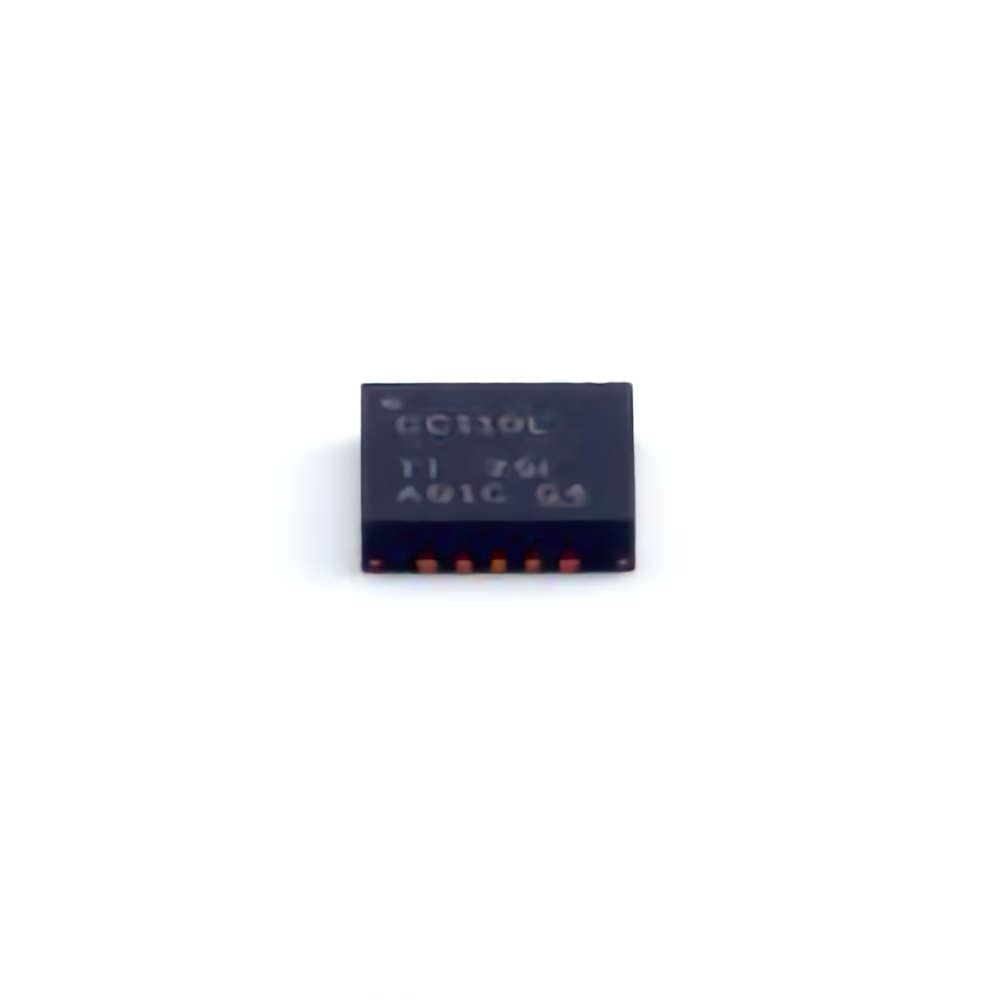
Common Troubleshooting Issues with the CC110LRGPR and How to Resolve Them
The Texas Instruments CC110LRGPR, a popular wireless Communication chip, is widely used in various industrial, automotive, and consumer applications. As with any sophisticated technology, it can face occasional pe RF ormance issues. Identifying and resolving these problems is essential for ensuring smooth operation and reliable communication. In this part, we will focus on some of the most common troubleshooting issues associated with the CC110LRGPR and offer effective solutions.
1. Poor Signal Range or Weak Reception
One of the most common issues users encounter when working with the CC110LRGPR is weak signal reception or poor range. Given that the chip operates in the sub-1 GHz range, it is susceptible to a variety of factors that may reduce its range.
Possible Causes:
antenna Issues: The antenna plays a critical role in signal transmission and reception. If it is not properly tuned or positioned, the range can be significantly reduced.
Environmental Interference: The presence of physical obstacles like walls or metal structures, as well as interference from other electronic devices, can degrade the signal.
Incorrect Antenna Selection: Using an antenna not optimized for the frequency band of the CC110LRGPR can lead to poor performance.
Solution:
Check Antenna Connection: Ensure the antenna is properly connected to the module . A loose or poorly attached antenna can drastically reduce signal quality.
Use a High-Gain Antenna: If your current antenna is unsuitable for long-range communication, consider upgrading to a higher-gain antenna. Directional antennas can also be used to focus the signal in a particular direction.
Test in Different Environments: Experiment with the module in different environments to rule out environmental interference. Avoid placing the device near large metallic objects and high- Power electronics.
2. No Communication or Inconsistent Data Transfer
Another frequent problem users face is the inability to establish communication or inconsistent data transfer between the CC110LRGPR module and other devices.
Possible Causes:
Firmware or Configuration Issues: Incorrect settings in the software or firmware of the module can prevent successful communication.
Power Supply Problems: Insufficient or unstable power supply can lead to erratic behavior in wireless communication Modules , including the CC110LRGPR.
Interference from Other RF Devices: If there are other RF devices operating on the same or nearby frequencies, interference could block or corrupt communication.
Solution:
Check Firmware and Software Settings: Ensure the firmware on the CC110LRGPR is up to date and configured correctly. This includes proper settings for frequency, modulation, and data rate.
Test Power Supply: Make sure the power supply is stable and meets the recommended voltage and current requirements. A fluctuating or inadequate power source can cause communication failures.
Channel Selection: Try using different frequencies or channels to avoid interference from other devices. If necessary, employ frequency hopping to improve resilience against RF interference.
3. High Power Consumption
While the CC110LRGPR is designed for low-power consumption, users might occasionally experience higher-than-expected power usage, especially in battery-powered applications. Excessive power consumption can drain the battery quickly and reduce operational efficiency.
Possible Causes:
Incorrect Low-Power Mode Settings: The CC110LRGPR has different power modes, including a low-power sleep mode. If the module is not transitioning to sleep mode when idle, it could continue to draw more power than necessary.
Improper Transmit Duty Cycle: Constant transmission without periods of rest can lead to increased power consumption.
Unoptimized Configuration Settings: Incorrect settings for parameters like output power and data rate may result in higher power usage.
Solution:
Enable Low-Power Mode: Ensure that the module is properly configured to enter low-power sleep mode when idle. Implementing the low-power settings in the firmware is essential for reducing power consumption.
Optimize Duty Cycle: If the device is continuously transmitting data, consider implementing a more efficient transmission strategy that balances data rate and transmission intervals to reduce power usage.
Adjust Output Power: Reducing the output power level to the minimum necessary for reliable communication will also help to lower power consumption.
4. Incorrect Data Encoding or Decoding
Data transmission errors, such as incorrect or corrupted data being received by the receiver, are often reported by users working with the CC110LRGPR. These issues are typically related to the data encoding or decoding process.
Possible Causes:
Mismatched Encoding/Decoding Schemes: If the transmitter and receiver are using different encoding or modulation schemes, the data will not be decoded correctly.
Timing Issues: Incorrect synchronization between the transmitting and receiving Modules can cause data loss or corruption.
Signal Distortion: Environmental factors or physical obstructions can cause the signal to distort, leading to errors during data reception.
Solution:
Check Modulation and Encoding Settings: Ensure that both the transmitter and receiver are using the same modulation scheme (e.g., GFSK, ASK) and encoding methods (e.g., Manchester encoding).
Improve Synchronization: Double-check the timing parameters such as bit rate and sampling rate to ensure synchronization between devices.
Signal Filtering: Use appropriate filtering techniques, such as low-pass or band-pass filters , to minimize signal distortion and improve data integrity.
Advanced Troubleshooting and Solutions for the CC110LRGPR
While many of the troubleshooting techniques mentioned in Part 1 will solve common problems, there are also more advanced issues that users might face when working with the CC110LRGPR. This section will dive deeper into some of these advanced challenges and provide solutions that are more technical in nature.
5. Transmitter Spurious Emissions or Harmonics
Spurious emissions and harmonics can be a serious problem when using RF modules like the CC110LRGPR, as they can cause interference with nearby communication systems or violate regulatory limits.
Possible Causes:
Inadequate Filtering: If the system lacks proper filtering, harmonics generated by the transmitter can interfere with nearby frequencies.
Power Amplifier Issues: If a power amplifier is used in conjunction with the CC110LRGPR, it might be amplifying unwanted spurious signals.
Non-Ideal Antenna Matching: A mismatch between the transmitter and antenna can lead to poor radiation patterns and unwanted emissions.
Solution:
Use Low-Pass or Band-Pass Filters: Adding filters to the output can help suppress harmonics and spurious emissions. For instance, low-pass filters can remove higher-frequency signals that could cause interference.
Review Amplifier Configuration: If you’re using an external power amplifier, ensure that it is well-suited to the operating frequency range and doesn’t introduce additional noise or harmonics.
Optimize Antenna Design: Make sure that the antenna is designed for the correct frequency range and is matched to the transmitter. Proper impedance matching between the antenna and transmitter is crucial to minimize unwanted emissions.
6. Frequency Drift or Instability
In certain applications, frequency drift or instability in the CC110LRGPR’s transmitted signal can cause communication errors, particularly over long distances or when operating in extreme environmental conditions.
Possible Causes:
Temperature Variations: The CC110LRGPR, like all RF modules, is susceptible to frequency drift due to temperature changes. This can lead to inaccuracies in frequency tuning.
Power Supply Fluctuations: Unstable power supply can cause voltage fluctuations that may affect the performance of the frequency synthesizer inside the CC110LRGPR, leading to frequency instability.
Solution:
Use a Temperature Compensated Crystal Oscillator (TCXO): For applications that require precise frequency stability, consider using a TCXO to reduce the impact of temperature variations.
Ensure Stable Power Supply: Use a regulated and stable power supply to avoid voltage fluctuations that can interfere with the RF signal generation. High-quality voltage regulators can minimize power supply-induced frequency instability.
7. Overheating and Thermal Management
The CC110LRGPR is designed to operate within a specific temperature range, and excessive heat can damage the module or affect its performance.
Possible Causes:
High Output Power: If the module is set to output at high power levels continuously, it may overheat.
Poor Ventilation: If the module is housed in an enclosure with inadequate ventilation, heat may build up.
Solution:
Monitor Operating Temperature: Ensure the module is operating within the specified temperature range. If you suspect overheating, use a temperature sensor to monitor the internal temperature of the device.
Improve Cooling: If necessary, enhance the thermal management of the system by using heat sinks or improving the airflow around the module to prevent overheating.
8. Incompatibility with Other Modules or Systems
In some cases, the CC110LRGPR may not work well with other modules or systems, leading to communication failures or errors.
Possible Causes:
Incompatible Protocols: If the other system or module is using a different communication protocol (e.g., Bluetooth, Zigbee), they may not be compatible with the CC110LRGPR’s communication scheme.
Voltage Level Mismatches: The CC110LRGPR may operate at different voltage levels than the other system, leading to compatibility issues.
Solution:
Check Communication Protocol Compatibility: Ensure that the CC110LRGPR is being used with systems that support the same RF communication protocols. If necessary, use protocol converters or gateways to bridge different communication technologies.
Level Shifters : If voltage level mismatches are a problem, use level shifters or voltage regulators to ensure compatibility between the CC110LRGPR and the other modules.
In conclusion, while the CC110LRGPR is a robust and reliable wireless communication module, it’s essential to understand and address common troubleshooting issues to maintain optimal performance. By following the solutions outlined in this article, users can resolve common and advanced problems related to signal strength, data transmission, power consumption, and more. Proper attention to detail in system setup and maintenance will ensure that the CC110LRGPR continues to perform efficiently in a wide range of applications.
If you are looking for more information on commonly used Electronic Components Models or about Electronic Components Product Catalog datasheets, compile all purchasing and CAD information into one place.
Partnering with an electronic components supplier sets your team up for success, ensuring the design, production, and procurement processes are quality and error-free.